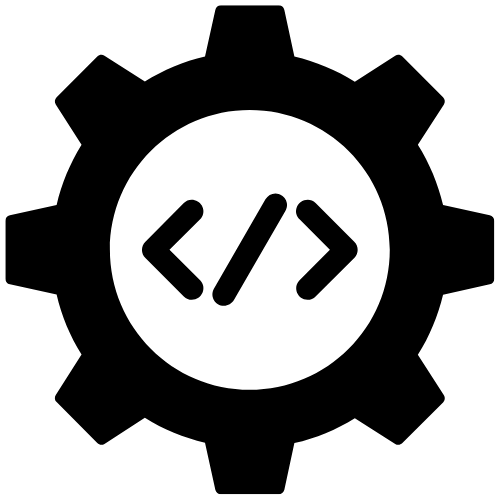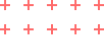- July 24, 2021
- Tech
10 Digital Marketing Tools Every Online Entrepreneur Should Know
0 Digital Marketing Tools Every Online Entrepreneur Should Know
Running an online business doesn’t mean you have to wear every hat or spend countless hours doing repetitive tasks. In the digital era, smart entrepreneurs rely on powerful tools to automate, analyze, and amplify their efforts — often without hiring large teams or breaking the bank.
Whether you're running a solo operation or managing a growing digital brand, equipping yourself with the right tech stack can help you save time, increase productivity, and maximize ROI.
Here are 10 essential digital tools that every online business owner should explore and leverage to grow their business more efficiently and effectively.
1. Google Analytics – Understand Your Website Visitors
Your website is the heart of your online business, and understanding how users interact with it is crucial. Google Analytics provides real-time data and deep insights into:
-
Where your visitors come from (traffic sources)
-
Which pages they engage with the most
-
How long they stay on your site
-
Conversion rates for your goals (sales, signups, etc.)
By analyzing this data, you can make informed decisions, fine-tune your marketing strategies, and eliminate what’s not working. For example, if most of your traffic comes from mobile but your bounce rate is high, your mobile site might need optimization.
Pro Tip: Connect Google Analytics with Google Search Console to get an even more detailed view of keyword performance and site health.
2. Canva – Design Social Posts and Graphics Easily
Great visuals are essential for digital engagement. Canva is a beginner-friendly design platform that lets you create stunning graphics for your website, blog, ads, and social media — even if you have zero design experience.
With thousands of templates and drag-and-drop functionality, Canva allows you to create:
-
Branded social media posts
-
Blog banners and infographics
-
Email headers and lead magnets
-
Ads, posters, presentations, and more
Even better, you can store brand assets (like fonts, colors, and logos) in Canva Pro to maintain consistency across all content.
Pro Tip: Use Canva’s “Magic Resize” feature to instantly adapt a design to multiple platform dimensions (Instagram, Facebook, LinkedIn, etc.).
3. Buffer / Hootsuite – Schedule Your Content Across Platforms
Posting manually to multiple platforms every day is inefficient and unnecessary. Tools like Buffer and Hootsuite let you schedule and automate your content distribution across:
-
Facebook
-
Instagram
-
LinkedIn
-
Twitter/X
-
Pinterest
They also provide performance analytics, helping you track engagement metrics and adjust your content strategy accordingly.
These tools are perfect for maintaining a consistent posting schedule, even during holidays or weekends, and managing content across multiple client accounts (if you're a freelancer or agency).
Pro Tip: Plan a week’s worth of content in advance and schedule it with Buffer — it’ll free up your time for higher-level tasks.
4. Mailchimp / ConvertKit – Build and Nurture Email Lists
Email remains one of the highest-converting channels for online businesses. Whether you’re nurturing leads or launching a product, tools like Mailchimp (great for ecommerce) and ConvertKit (ideal for creators and coaches) help you:
-
Design branded email campaigns
-
Automate sequences (welcome emails, abandoned cart, course delivery)
-
Segment your audience
-
Track open rates, click-throughs, and conversions
Growing your email list is like building your own audience — one that you own and can reach without relying on social algorithms.
Pro Tip: Set up a lead magnet (like a free ebook or checklist) and automate a 5-part email sequence to build trust and encourage conversions.
5. Ahrefs / Ubersuggest – Perform SEO Research
Search engine visibility is a goldmine for organic traffic. SEO tools like Ahrefs (premium) and Ubersuggest (freemium) help you:
-
Find high-traffic keywords with low competition
-
Analyze backlinks (yours and your competitors’)
-
Audit your website for technical SEO issues
-
Monitor your rankings and traffic changes
With the right keyword strategy, you can write content that ranks on Google — bringing consistent traffic without spending a dime on ads.
Pro Tip: Use Ahrefs’ “Content Gap” feature to find keywords your competitors rank for but you don’t — and start targeting those topics in your blog.
6. Shopify / WooCommerce – Manage Online Stores
If you sell physical or digital products, you’ll need an ecommerce platform. Shopify is ideal for those wanting an all-in-one hosted solution, while WooCommerce is best for WordPress users looking for flexibility.
These platforms help you:
-
Build product pages and shopping carts
-
Accept payments securely
-
Manage inventory and shipping
-
Offer upsells, coupons, and reviews
They also integrate with dozens of apps, CRMs, and marketing tools to automate fulfillment and customer communication.
Pro Tip: Use Shopify’s abandoned cart email feature to recover lost sales — a simple setup that can boost revenue by 10–15%.
7. ClickFunnels / Leadpages – Build High-Converting Landing Pages
Not every campaign needs a full-blown website. Sometimes you just need a laser-focused landing page to collect leads, promote a product, or host a webinar.
Tools like ClickFunnels and Leadpages specialize in building:
-
Sales funnels
-
Lead generation pages
-
Webinar registration pages
-
Product launches
With A/B testing, built-in payment options, and drag-and-drop editors, these tools are perfect for converting traffic into customers quickly.
Pro Tip: Use ClickFunnels to create an entire sales funnel — from opt-in page to thank-you page — in under an hour.
8. Zapier – Automate Repetitive Tasks
Zapier is like the glue that connects all your apps and tools. With simple “if-this-then-that” automation workflows, you can:
-
Add new email subscribers to your CRM
-
Send Slack notifications for new Shopify orders
-
Auto-post blog updates to social media
-
Sync data between Google Sheets, Trello, and Mailchimp
These automations (called “Zaps”) save hours of manual work and reduce the risk of errors from copy-pasting between platforms.
Pro Tip: Use Zapier to automatically send personalized thank-you emails when someone purchases from your site or fills out a contact form.
9. ChatGPT / Jasper – Create Content and Ideas
Content is king — but producing it consistently can be overwhelming. Tools like ChatGPT and Jasper AI can generate:
-
Blog outlines or full drafts
-
Product descriptions
-
Social media captions
-
Email newsletters
-
Ad copy
With the right prompts, these AI tools become your creative assistant, helping you brainstorm and scale your content marketing efforts.
Pro Tip: Use ChatGPT to repurpose a single blog post into multiple formats — a LinkedIn article, Instagram captions, email newsletter, and video script.
10. Trello / Asana – Manage Workflows and Projects
Behind every successful business is an organized system. Trello (great for visual thinkers) and Asana (better for structured project planning) help you:
-
Organize content calendars
-
Track project progress
-
Assign tasks to team members
-
Manage launches and campaigns
Even solo entrepreneurs can benefit from these tools — mapping out goals, deadlines, and workflows can dramatically improve productivity and reduce stress.
Pro Tip: Use Trello to build a simple content production pipeline: Ideas → Writing → Editing → Scheduled → Published.
Final Thoughts: Work Smarter, Not Harder
You don’t need to do everything manually — and you don’t need a huge team to grow a successful online business. The right tools allow you to work smarter, scale faster, and focus on strategy and creativity instead of getting bogged down in busywork.
Start by identifying your biggest time sinks and choose tools that simplify or eliminate those tasks. The results will speak for themselves.